Explore your Laravel models
A revolutionary VS Code extension that transforms the way you visualize, navigate, and manage all Eloquent models in your Laravel project.
Why use Laravel Models Explorer?
Boost your workflow with smart tools designed specifically for Laravel developers
A clear and powerful preview
Discover how Laravel Models Explorer completely transforms your development experience
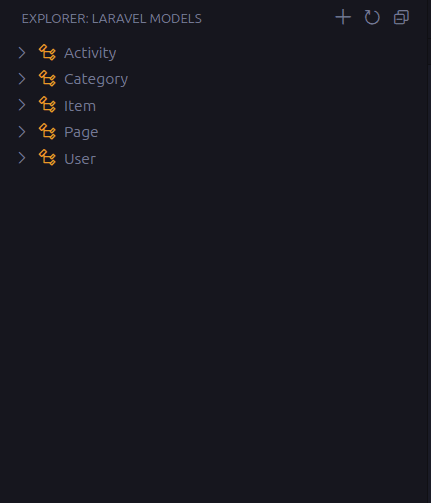
All your models organized in a clear, navigable tree view with distinctive icons
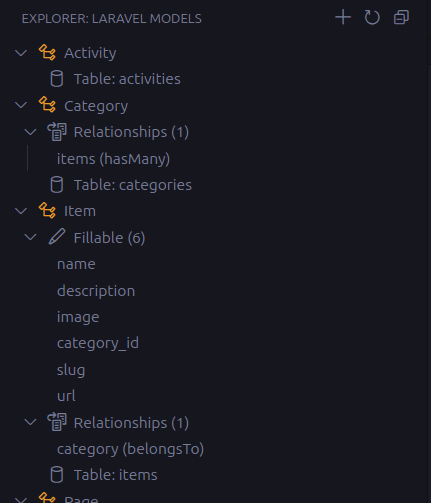
Detailed information on properties, relationships, methods, and contextual documentation
Get Started in 3 Steps
Install and set up Laravel Models Explorer in under a minute
Install the extension
Search for 'Laravel Models Explorer' in the VS Code Marketplace and click install
Open your Laravel project
Open any Laravel project in VS Code and the extension will activate automatically
Explore your models
Find the panel in the sidebar and start exploring all your models
100% compatible with your stack
Works seamlessly with the most popular versions of Laravel and related tools
Full support for all modern Laravel versions
Compatible with the latest features of VS Code
Auto-detects the standard structure
Customize to your needs
Personalize every aspect of the extension to fit your preferences and workflow
| Setting | Description | Default value |
|---|---|---|
autoRefresh | Automatically refreshes the view when model files are modified | true |
showProjectInfo | Displays detailed project info including Laravel version and statistics | true |
expandByDefault | Automatically expands all tree nodes when the view loads | false |
enableTooltips | Enables informative tooltips with extra model details | true |
Made for you, Laravel developer ❤️
Laravel Models Explorer was born out of the real need to work more comfortably with Eloquent models. Built by the community, for the community. Use it, share it, improve your workflow, and join a community that loves efficient and elegant development.